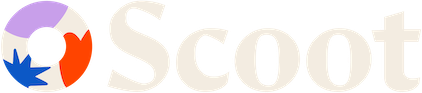Overview
Your API key is essential for accessing Scoot Gateway API endpoints. This guide will walk you through the process of requesting, generating, and managing your API authentication tokens.You must have a verified Scoot account before you can request API access. If you don’t have an account yet, follow our account creation guide first.
Prerequisites
Before requesting your API key, ensure you have:- ✅ A verified Scoot account
- ✅ Completed email verification
- ✅ Access to your Scoot Dashboard
- ✅ Basic information about your intended API usage
Step-by-Step API Key Request Process
Step 1: Prepare Your Request Information
Before contacting support, gather the following information:- Account Details: Your registered email address and company name
- Project Description: Clear explanation of your intended use case
- Expected Usage: Estimated number of API calls per month
- Environment: Development, staging, or production
- Technical Contact: Primary developer contact information
- Timeline: When you need API access
Step 2: Contact Scoot Support Team
Currently, API keys are managed by our support team. Send an email request with your information:Email Request Template
Email Request Template
To: [email protected]
Subject: API Key Request - [Your Company Name]
Subject: API Key Request - [Your Company Name]
What to Include in Your Request
What to Include in Your Request
Make sure your email includes:
- ✅ Valid account email (must match your Scoot account)
- ✅ Clear use case description (helps with appropriate access levels)
- ✅ Realistic usage estimates (for rate limiting setup)
- ✅ Preferred environment (dev/staging/prod)
- ✅ Timeline requirements (urgent vs standard processing)
- ✅ Technical contact details (for key delivery and support)
Step 3: Wait for Support Response
Response Timeline
Response Timeline
After sending your request:
- Initial Response: Within 24 hours (business days)
- Processing Time: 1-3 business days for standard requests
- Urgent Requests: Same day (if submitted before 12 PM EST)
- Complex Cases: Up to 5 business days for custom requirements
What to Expect
What to Expect
The support team will:
- Verify your account and eligibility for API access
- Review your use case to determine appropriate access levels
- Generate your API key with proper permissions and limits
- Send you the key securely via email with usage instructions
- Provide additional resources and documentation links
Step 4: Receive Your API Key
When your request is approved, you’ll receive an email containing:- Your API Key: A secure token for authentication
- Usage Instructions: How to implement the key in your requests
- Rate Limits: Your specific API usage limits
- Security Guidelines: Best practices for key management
- Support Contact: Direct contact for technical questions
Step 5: Secure Your API Key
Copy and Store Securely
Copy and Store Securely
Immediately after generation:
- Copy the full API key - it will look like:
sk_live_abc123def456... - Store it securely in your password manager or secure notes
- Save it in your environment variables for development:
- Never commit the key to version control
Security Best Practices
Security Best Practices
To keep your API key secure:
- ✅ Store in environment variables
- ✅ Monitor usage for unusual activity
- ❌ Never share keys via email or chat
- ❌ Don’t hardcode keys in your application
- ❌ Avoid storing keys in client-side code
Managing Your API Keys
API key management is currently handled through our support team. Self-service key management will be available in a future dashboard update.
Testing Your API Key
Once you have your API key, test it with a simple request:Troubleshooting
Common Issues
API Key Not Working
API Key Not Working
If your API key isn’t working:
- Verify you copied the entire key (they’re usually 40+ characters)
- Check for extra spaces or characters
- Ensure you’re using the correct header:
X-API-Key - Contact support to verify the key is active
- Check your email for any key expiration notices
No Response from Support
No Response from Support
If you haven’t heard back from support:
- Check your spam/junk folder for replies
- Verify you sent to the correct email: [email protected]
- Resend your request with “FOLLOW-UP” in the subject
- Include your original email timestamp in the follow-up
- For urgent issues, mention “URGENT” in the subject line
Request Taking Too Long
Request Taking Too Long
If your API access request is delayed:
- Standard requests take 1-3 business days
- Check your spam folder for approval emails
- Verify you included all required information in your original request
- Send a polite follow-up email referencing your original request
- Include your account email and original request date
Request Denied or Questions
Request Denied or Questions
If you have questions about your request status:
- Reply to the support team’s email for clarification
- Provide additional information if requested
- Ask about alternative access levels if full access isn’t available
- Inquire about account tier upgrades if needed
Next Steps
After successfully obtaining your API key:Quick Start Guide
Make your first API calls with examples
API Reference
Explore all available endpoints
Authentication Guide
Learn about API security best practices
Support
Get help from our support team
Support
Need help with API key requests? Our support team handles all API key operations:Primary Support Channel
- Email: [email protected]
- Response Time: Within 24 hours (business days)
- For Urgent Issues: Include “URGENT” in your subject line
Support Hours
- Monday - Friday: 9:00 AM - 6:00 PM EST
- Weekends: Limited support for urgent issues only
- Holidays: Extended response times may apply
What to Include in Support Emails
For faster resolution, always include:- ✅ Your account email address
- ✅ Specific error messages (if any)
- ✅ What you’re trying to accomplish
- ✅ Steps you’ve already tried
- ✅ Timeline/urgency level
Additional Resources
- Documentation: This help center for implementation guidance
- Community: Developer discussions (coming soon)